| PM | PJA |
DAM | BCM |
BFM |
PFM |
|
|
|
|
|
|
|
| PM | PJA |
DAM | BCM |
BFM |
PFM |
|
|
|
|
|
|
|
All projects must belong to a Reports To Delivery Area and a Round. Changing a Delivery Area and Round a project aligns to, may change the Project Template used within the project. Any data that isn't within the new template could be lost. This may also impact the current report and revert its status back to Pending.
1. Select Projects from the Primary navigation or use your Project portlet to locate the relevant project.
2. On the Overview tab you will see the Project Summary details table.
3. Select the Edit button that sits under the Project Summary table.
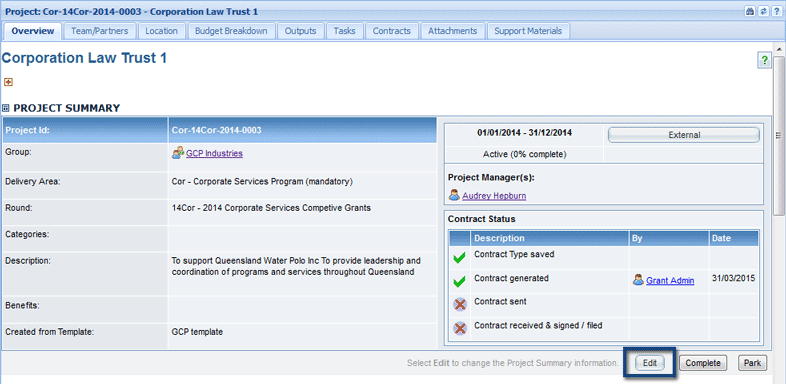
4. To change a Delivery Area alignment, select the relevant Delivery Area and Round using the radio button that corresponds to your choice. Every Project must align to a Reports to Delivery Area.
Projects can also be grouped under multiple Category Delivery Areas, select the checkboxes next to the relevant Category Delivery Areas to group the project.
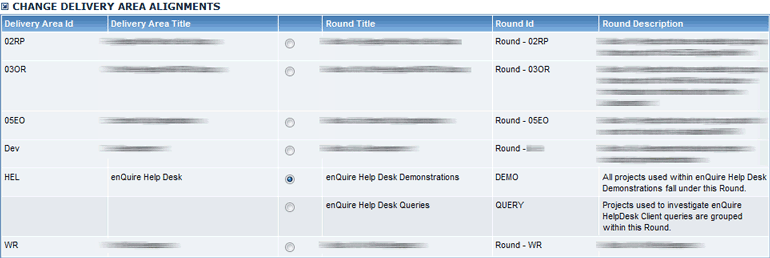
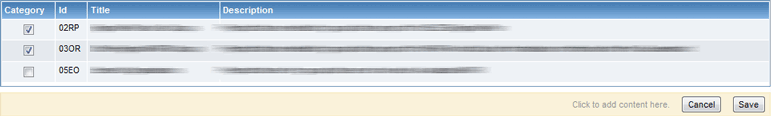
Note: Changing a Delivery Area and Round a project aligns to, may change the Project Template used within the project. Any data that isn't within the new template could be lost. This may also impact the current report and revert its status back to Pending.
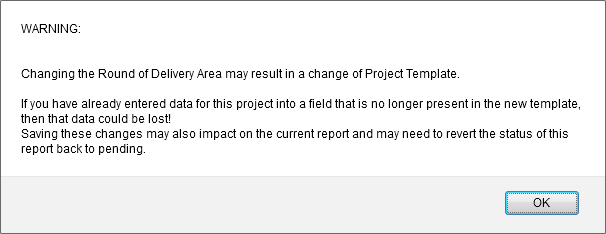
5. Select Save to confirm the change.